In my last post about museums and mobile I quoted someone who had commented on Matthew Petrie’s article in the Guardian claiming museum apps are “spectacularly boring.” This comment seems to have stuck with me as I’ve been asking myself if it’s true ever since.
As you can see from the chart above most museum mobile interpretation comes in the form of an audio tour. That’s the same old content repackaged into a shiny new device. So are museum apps boring? Yes. I shouldn’t be so glib about it. Ed Rodley actually just wrote a post about how the right narrator can make one of those boring audio guides into an engaging experience. Content does matter, as Museum Nerd wrote in his recent review of a number of museum apps
I found that some of my favorite apps were no more than an illustrated audio tour, but the content was well-written and compelling. In short, you don’t need to wow me with your newfangled app technologies, just give me information presented in a compelling way and show me what you’re talking about and I’m happy.
Yes good content can make any format interesting but truly exciting apps do something new, different and take advantage of the medium they are in.
Lateral Thinking
I had a professor in Grad school who used to tell us to use “Lateral Thinking.” Why reinvent the wheel when you can look at what others are doing successfully and emulate it? So let’s apply this and look outside the museum industry to see what’s working that we can use.
There’s an excellent top 5 matrix showing the most popular free and paid apps in different countries across categories on a daily basis. Here are some of the most popular apps:
– Addictive puzzle games like Candy Crush and 4 Pics 1 Song
– Skill building games like Bad Piggies where you have to build contraptions
– Games based on adorable film characters like Minion Rush
Games are popular, especially ones with puzzles (no surprise). Museums have already been using puzzles in both digital and analogue content. Maybe it’s about looking at how the puzzles are presented and why they are so compelling in games like Candy Crush. This is not a scavenger hunt where you have to answer obscure questions about a painting. Maybe that would work if you had to match three paintings or you lose one of your five lives and once you’ve matched them you proceed to the next level while letting all your Facebook friends know.
Something that requires a little creativity and skill with a bit of silliness like Bad Piggies would also be good (also check out Plants vs. Zombies for the silliness factor). Maybe we need to take ourselves a bit less seriously to create interesting apps.
Minions are cute and adorable but so are many museum mascots who would make good subjects of museum games aimed at families.
Museums and the Web Best of the Web Awards
Museums and the Web, an annual conference about exactly what its title implies, has an annual Best of the Web award. This is a good place to see the crème de la crème of museum tech. So let’s take a look at the apps that have won the mobile category since it was established in 2011.
2013 – Sound Uncovered by Exploratorium in San Francisco, USA
Explore the surprising side of sound with Sound Uncovered, an interactive collection featuring auditory illusions, acoustic phenomena, and other things that go bump, beep, boom, and vroom.
Besides all the technical wins, it is extremely fun and engaging. A variety of interaction styles keeps the user interested in what the next activity will be and keeps the experience fresh and interesting.…more
2012 – ArtClix by High Museum of Art in Atlanta, USA
Explore Picasso to Warhol: Fourteen Modern Masters temporary exhibition with photo-recognition and social media.
-
Snap pictures of artwork to access text and audio
-
Create personalized postcards to share with friends on Facebook, Twitter, and Email
-
Join the ArtClix Community to discuss the artwork with other visitors
-
Engage with Museum staff about the exhibition
2011 – AB EX NY by The Museum of Modern Art in New York, USA
Now you can enjoy highlights from the exhibition Abstract Expressionist New York and the related publication on your iPad. Use the free MoMA iPad App to view superb high-resolution images of selected Abstract Expressionist works. Learn more about the artists and NYC history with a multimedia map of studios, galleries, bars, and other points of interest. Watch in-depth videos on key works of art, browse a glossary of art terms, read about the exhibition and exhibition catalogue, share your favorite works on Twitter, and more.
Are these proof that museums can make apps that are not “spectacularly boring?”
I still have a lot of questions. I would like to know the number of downloads, one time vs. multiple use, the demographics of those who download, if they are on or off site and how users enjoyed or did not enjoy these apps. Without measurement how can we gauge our success or failure?
What do you think are the best museum mobile apps? Or do you agree that museum apps are all boring?
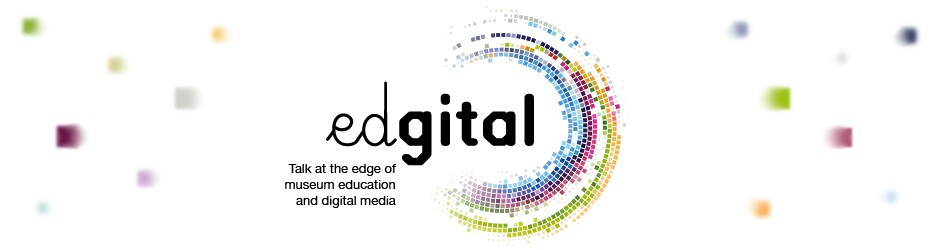



My favorite museum app is the Tate Ball, which cleverly combines data collected from your surroundings (sounds, weather, and time of day, I think) and gives you a “personalized” piece from their collection to match those parameters. This is a big win for me because of the personalization, and the way it brings the museum to wherever you are. No idea what the algorithm for the decision is, and it may take a lot of programming up front to input the collection. I think this could be easily translated to science museums, or with the right content, marry a local art and science collection in a new way. My only sad face for this app is it’s only for apple devices last I knew!
LikeLike
Thanks for your comment Katie and for sharing the Magic Tate Ball app. It’s also one of my favorites!
LikeLike
Thnx for this post Mairin. I think your point about measurement is key, as is the actual purpose of the app and who is it for. A mobile website we developed for a recent exhibition could be seen, I think, as “boring” but it served it’s purpose for the school audience (http://australianmuseum.net.au/BlogPost/At-The-Museum/Alexander-the-Great-goes-mobile). Teachers loved the fact that students could download all the text to their device for use later in the classroom, leaving students free to enjoy the exhibition. Our data showed that visitors using the “app” (mobile website) spent up to 12 minutes on it and accessed most of the pages.
LikeLike
Lynda you are absolutely right that it’s important to think about who an app is for and it’s purpose which might be more educational and less entertainment. How wonderful that you got such a high level of engagement. Are the findings from your study available online? I’d love to read it!
LikeLike
As someone who has spent a large part of my career thinking about online outreach and engagement, I’m especially drawn to apps that are not designed to only be used inside a museum.
Like Katie, I’m also a big fan of the Magic Tate Ball (http://www.tate.org.uk/context-comment/apps/magic-tate-ball). It is clever and designed to be used anywhere and–perhaps most importantly, repeatedly.
The Smithsonian has a few apps in their large collection (http://www.si.edu/Connect/Mobile#SocialMedia) that give users something interesting to do. See the crowdsourcing apps: Access American Stories (audio descriptions of objects on exhibit) (http://www.si.edu/apps/accessamericanstories); Stories from Main Street (hometown stories) (http://www.si.edu/apps/mainstreet); and The Will to Adorn, (stories about how we dress) (https://itunes.apple.com/us/app/the-will-to-adorn/id645183356).
For me, downloading an app is a commitment and, therefore, that app should be something that becomes part of my daily life or that I turn to time and again. For on-site museum experiences, I’d prefer to just access a mobile website for something as run-of-the-mill as an audio tour. I did enjoy the Romare Bearden Black Odyssey Remixes app for iPads as a platform to explore the motifs and techniques of an artist on my own terms (http://www.si.edu/apps/BeardenRemix). I especially enjoyed that I could add audio recordings and text of my choosing to truly customize my creations. Is this something I’ll use over and over again, however? Most likely not.
Science museums are doing some really interesting things with citizen science apps that are meant to be useful to the individual and the collective. Check out Leafsnap (http://leafsnap.com/) and Project Noah (http://www.projectnoah.org/) for two examples of apps designed to be used out in the world, giving users something to do that contributes to the field at large (in this case take photos of trees or animals to identify them but also add data about populations to a larger dataset). Like the Magic Tate Ball, these are programs that can be useful over the long haul and are designed for repeated use.
I was a fan of The Extraordinaries app (which I believe is now defunct), whose premise was making good use of those chunks of minutes people have in their day (on the bus, waiting in line, etc.) to do something useful, such as tag images from museum collections with relevant terms to help improve search (http://www.npr.org/templates/story/story.php?storyId=106118736). This fills the same kind of niche as Candy Crush Saga, which is easy to pick up and put down at will over and over again.
In sum, I do agree that many museum apps don’t live up to the full potential of the medium–they are glorified audio tours, or memory-greedy exhibition brochures. But I also think there are many other examples of museums pushing the boundaries by going beyond the museum visit. The apps I describe get at the core of what makes museums so exciting and important to society–the incredibly rich store of human history and creativity they preserve and provide access to and their ongoing research that makes our world a better place.
It seems to me that some of the most successful museum apps do a few things well:
* meet a real need or desire in their users
* give people something meaningful or exciting to do
* are a result of an interesting collaboration
I personally look forward to working on mobile app projects with other interested parties who can bring a fresh perspective and enthusiasm to the table–whether that means working with artists, young people, or with experts across disciplines. The meeting of diverse fields and perspectives often makes for the most interesting projects.
LikeLike
Thank you for this thoughtful response Dana. I really like your differentiation on what content is better suited to a mobile website versus an app. The examples you chose are very helpful as models and every app creator should ask what you do – can the app be used over and over? If no then should it really be an app? Thanks for sharing this wisdom.
LikeLike
Great piece. I am not a fan of museum apps – I will download them to test and play and see what it is about but they don’t hold my attention long (Tate Ball being exception).
Two key questions that usually get lost in the planning phase:
What will make the user want to come back and ‘play’?
Why are we doing this? Many museums/galleries create apps because they feel it’s what they should do – not what is best for their collection and/or personality. It’s the whole ticking a box because the neighbors are doing it syndrome.
LikeLike
Thanks Mar! Those are great questions to think about.
LikeLike
I was responsible for the design and implementation of the ArtClix app — from the start, the focus wasn’t on delivering content, but rather as a tool for visitors to share their experiences. We didn’t try and force that, but instead made the primary focus about taking pictures of art, the behavior that visitor were doing *anyway* in the galleries. From there, we added a bit of magic in having the app recognize the artwork that had been photographed, supplied some content (content being the most important part of any narrative), and gave folks a mechanism to share postcards of their photos with other people (which allowed us to work around almost every rights issue in play). And then as we were implementing, we pared back the experience to keep it simple with the by-product of being easy to use.
Prior to launch, the museum had only offered traditional audio tours and this was their first mobile experience. Social media presence substantially increased (one of our goals) and demand has remained high for the app across multiple exhibits (from the public, but also from internal non-tech staff). It’s become a platform that has sustained over time.
So, the takeaways: leverage the natural behavior of your visitors, add a touch of magic, and offer great content as a reward.
LikeLike
Thanks for sharing your experience creating a museum app that is certainly not boring Bruce. I’m glad to hear the app had such a positive long-lasting effect. This is what we need to strive for.
LikeLike
Hi Bruce,
I have just downloaded the ArtClix app but although i like to hear the music i can not see the pictures of the art . Since i am not able to come to the museum it would be nice to also have an off site possibility of experience. Could you tell me why this is not integrated? thanks!
LikeLike
Hi,
What a lovely blog and discussion. I was especially triggered by the part on looking at what’s working in popular apps that we could be using. And yes that seems to be games;) Some lovely ideas there as well.
However as we can see from all examples mentioned it’s not put into practie yet very much. One example however hasn’t come across yet which is actually one of my favorites. It’s Tate Trumps. What i like about this is that it’s actually a really addictive game. (Because of course it’s using tested and proved game mechanics, namely those of trumps..! ) see http://www.tate.org.uk/context-comment/apps/tate-trumps
I’d love to see more of these or could imagine an extension on this one where people could start creating their own battles and collections to battle with for example through the use of the google art project which is somehow still a bit dead to me….
LikeLike
Thanks for your comment Heleen. I completely agree that Tate Trumps is a great example of an engaging museum app. Jeremy Hogan (http://www.jeremyhogan.co.uk/wordpress/?page_id=55) runs a game design workshop at the British Museum called Reshuffling the Deck (http://www.britishmuseum.org/whats_on/events_calendar/event_detail.aspx?eventId=387&title=Reshuffling%20the%20deck:%20card%20game%20workshop&eventType=Digital%20workshop) that uses the trumps game mechanic with the museum collection very nicely. Could be adapted to various museum collections as you suggest.
LikeLike
I’ll throw out an argument in support of “boring apps”, meaning apps that are basically equivalent to mobile information sites. We’re creating a “boring app” at my institution now. It will be a light download, but in its first version it will feature no interactive collections, no addictive games, no outside-the-box features. It WILL have visitor information, enhanced tours, social media feeds, program info, etc – the basics. Why create a “boring app”? Because we happen to have an affordable opportunity to do so at the moment. Museums have to be opportunistic, and most can’t afford to do a non-boring app. We are are always on the hunt for grants or corporate sponsors to support a non-boring app, but it’s not a one-time cost. We also need to think about increasing IT capacity to support an app long-term, not just a $80,000 start up check to get it developed. Smaller budget museums have the greatest challenge in creating non-boring apps – until they find the funding, a boring app is one way to get started.
LikeLike
I love Tate magic ball (or magic tate ball) and the Norwegian museum app: “Borrehallen”. This is a situated AR app that shows a viking funeral park
https://itunes.apple.com/no/app/borrehallen/id463424154?mt=8
They have made an app for Forum Romanum as well. Check out the demo video: http://www.youtube.com/watch?v=Mt4IWIVW-wQ
LikeLike
Totally agree with Brett! We’re doing a “boring app” at peri+, but it makes sense for us to engage smaller museums with information-only apps (at least in Asia, where we’re based). It’s a step towards getting these institutions more open to integrating technology into the visitor’s experience.
LikeLike